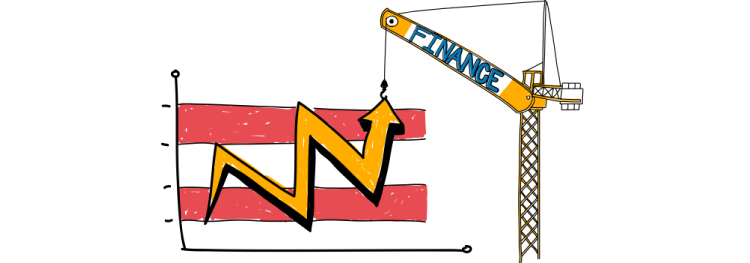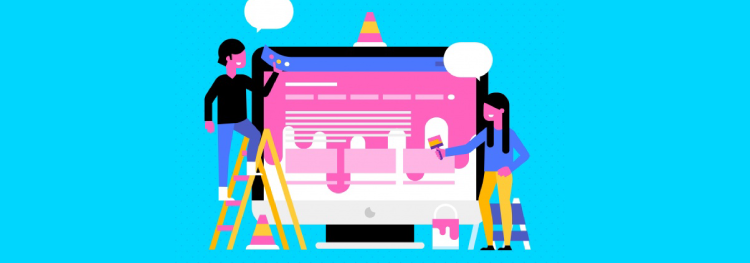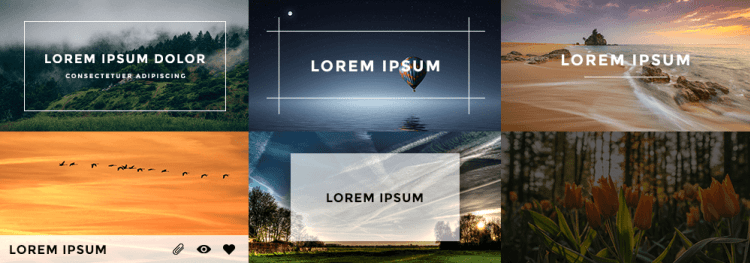How to Build Website using Website Template

- Design
-
July 15, 2017
A website template is used while creating websites. A website template is necessary because it makes everything less hassle. The template is vital because it makes the creation fast and easy since a layout comes already developed, and the only thing to include is the needed contents.
What is a website template?
Website templates are pre-designed web pages or an established of HTML web pages which everyone can utilize to plug-in their information for them to make their website. The templates are created to solve the needs of the users and are easy to customized as per the needs of the users.
How can you build your website through website templates?
If you want to create your website with the help of a website template, read these.
1. Choose a web hosting service provider
There are several web hosting service providers found today, and a web hosting service provider will help you access your website on the World Wide Web. If you want to reach more users on the web, choose the right web hosting service provider.
2. Get a Website Template
- Decide to use a Free or Premium template
When getting a website template, you can have a free or premium template. If you want to save money, choose the free one. But, always read instructions.
- Look for a web layout that highlights the business
Don’t settle on a template that only shows beauty. The best template is the one that goes with your business.
- Things enclosed in website template
Before getting a template, check the attached information or things in a template because there are some things that you might not need.
3. Unpack and setting a website
- Edit the template code
When you already have a template, you should modify the code to insert your contents.
- Edit the content
The template still has contents so edit it out for you to enter your content.
- Setting up the links
Links are important because, without it, your website will never be complete.
- Replace the graphics
Insert the needed graphics for your website.
- Modify header and footer
If you want your website to look better, you should design it according to the products you're serving with keeping in mind the users' you're going to target.
4. Setting up for the Search Engines
Add necessary meta tags and optimize for the search engine
If you want your website to become a part of the top search results, include meta tags to optimize it and to get higher search engine rankings.
5. Go for Final testing
If you want to know whether the website is working or not, test it to see if everything that you have included appears on the website.
6. Setting Website Online
If you want to set your website online, you should first find a host where you can put your website. Then, create your domain name for your website to make it accessible. Then, you should connect the domain of your website to the host you have chosen for it. And lastly, submit your website to the search engines for it to be seen by visitors.
Looking for free HTML templates? Check stunningly designed templates which have high-quality images, responsive designs and much more. Use these responsive HTML free templates for building a responsive website.